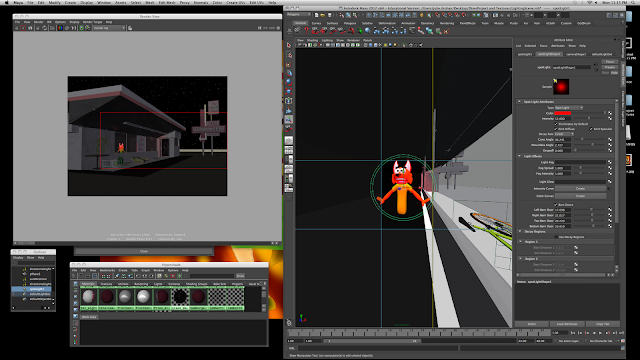Before I start let me take the time to mention the numerous program crashes my friends have had on these computers...
I feel your frustration!!!
I got really lucky and landed a computer that barely anybody uses, so it actually did not crash when I tried to use it because it does not store multiple user's preferences on it
Therefore I am the exception rather than the rule that I completed the model mostly the way I wanted because the computer I used actually handled my dragon without crashing every time I select an object
By the way I used the mac side on that computer
Moral of story - Try picking a computer nobody uses and see if it works better (?) maybe?
Anyways...
Sorry about the huge progress jumps you are going to see here -
Back legs have been sculpted since the last update
I used a stencil that came with Mudbox to do the scales (you can see the frozen belly and spikes - he fell into a refrigerator for a couple of hours and when I took him out I had to defrost him)
Then I used stencils and PTEX paint layers to color it
When I tried to PTEX the head it turned all blue and I could not see the color I was trying to add - All I did was press the "up" button and then it turned un-blue and worked again, so I have no idea what went on there
Here is the finished model - I do not know what to do with it, the background or anything, but at this point I do not really care much - I just want one or two hours of sleep and then to get up and study for my two Bible finals I have today
Yes, I did model the tongue underneath there

Raaawr..
I enjoy graffiti-ing on my models after I am done

If I could do anything differently on this project, it would be to not build the wings out of curves - They were my ultimate modeling and texturing downfall - Also it is disproportionate so I would use an image plan to model on in Maya before I start
Also, I would have done more if I had more time, but I do not and also have little Mudbox experience, so I guess this is adequate for my first on-my-own model
UV-less painting is the savior of the world!!!
Verdict - I like Maya WAAAAAAAAAAY better for modeling - Mudbox is okay for texturing and coloring - that is if you have a super megacomputer that can handle objects with many polygons







 Raaawr..
Raaawr..