Because I enjoy deamau5 music, but just a couple of his many songs are... let's just say, "OC inappropriate," I decided to blatantly copy parody some of his album covers using a fox instead of his mouse...this way it's kind of like saying I don't approve of everything about him; just enough to mess up his covers or something (I don't completely understand what I just typed either)
The first album cover, Random Album Title, looks like this:
Here is what I did in Maya- (the first image is an in-progress shot; the second one is the final render)

This is somewhere in the middle of my work, I wanted to change the camera angle and make the eyes more pop-out-ish - Also, I know the mouth is wrong but I could not figure out how to make the smile NOT stretch all the across the circle (I think the artist used a different program than me)
Here's the final render, completely done in Maya-

Here is the album cover finished in Photoshop - All I did in Photoshop was add text, darken the image a little bit, and add a little more pinkish highlight to its right eye- I wish I could have found the exact font for the subtitle, but I did the best I could (according to the original album cover the letters were supposed to be more spaced apart but I was also supposed to keep the subtitle the same horizontal length as the title)
After that I wanted to do his next album, for lack of a better name-
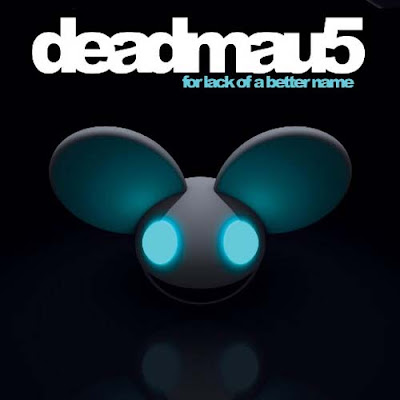
I was able to use the same model as the first cover I recreated, all I had to do was stretch out the eyes a little and move them closer together then change the material colors - The lights took a while to get right though- and it took me a minute to remember how to get shadows in there
Here is the light setup I ended up using - I was glad to use the knowledge I gained about Spotlights and Light-linking from Digital Tutors
3 ambient lights, 3 spotlights, and 1 directional light - I made it so two of the ambient lights ONLY affected their corresponding ears, and the two spotlights shining on its eyes only affect the head-sphere
The reflection, however, I could not do well in Maya; here are two tries-

This one I was simply trying to get a reflective surface - I used a
Blinn and turned it black and upped the reflectivity settings
This one was closer to the album cover but not yet what I wanted - I gave up after a while and decided just to add the reflection in Photoshop =P
Here's the final image - The only things I did in Photoshop were the text and the reflection (I simply duplicated the head, flipped it upside down and lowered its opacity)
These two covers took 1 day each to make (and when I say one day I mean sitting on my bed for at least 5-8 hours each) - I learned that even though the modeling was quite easy, the lighting took 95% of the time to fix - I am glad I learned about Lighting and how to use the Render View from Digital Tutors!
The next cover was difficult - I gave up trying to get the eyes and mouth right - Now I am curious as to what program the designers used to make 4x4=12
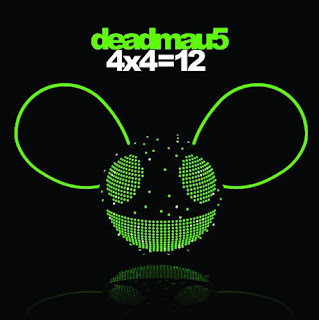
I ended up accidentally creating a cool texture for the teeth by tweaking a "bulge" texture- Also, I felt too lazy to try to get the other eye right that I made him wink instead - This model consists of a sphere and NURBS curves I converted into polygons then smoothed - This is the first model so far that I spent more time in Photoshop making than Maya because I spent a day trying to get one eye right trying various ways
All I needed was an ambient light for my lambert because the green surface shaders appeared in the render whether there was a light or not
Final render used:
Final Photoshopped image - (text and spots added)
(eh, elf almost rhymes with twelve)

And because I saw some of his single song-art different colors, I imitated it in Photoshop
And this has nothing to do with Maya, but I did do another cover just in Photoshop - It fits in with the subject of this post
Reference album - Meowingtons Hax tour trax-
My rip off version that proves I still have a lot to learn about foreshortening
So, yeah...this project gave me experience in both Photoshop and Maya - Most of it having to do with lighting rather than modeling, which I didn't mind - Trying to imitate the lighting was challenging but fun













